Jollen 的 Android 教學,#8: 沒有 UI 的 Service
到目前為止,我們都著重在 Activity 以及 UI 的介紹,在 Android 應用程式裡,有一種沒有 UI 的類別(android.app.Service),稱之為 Service。簡單來說,Service 是一個 background process(背景程序),透過背景程序,我們可以實作一些不需要 UI 的功能,例如:在背景撥放音樂。
以下是利用 Eclipse 環境自動產生的類別 'MokoService':
import android.app.Service;
import android.content.Intent;
import android.os.IBinder;
public class MokoService extends Service {
@Override
public IBinder onBind(Intent intent) {
// TODO Auto-generated method stub
return null;
}
}MokoService 類別繼承自 android.app.Service,幾個有關 Service 的重要觀念如下:
1. Service 物件以 separated process 的方式執行,這表示 Service 與 UI(Activity)並不在同一個 process 裡執行,而是個自在不同的 process 執行。
2. Android 應用程式是在 Activity 裡啟動與停止 Service。
3. 覆載(override)onStart() 方法(method)在 Service 被啟動時,執行我們想要的背景功能。
4. 覆載 onDestroy() 方法在 Service 被停止時,停止執行中的背景功能。
以下是一個加入 onStart 與 onDestroy 的 MokoService 實作:
import android.app.Service;
import android.content.Intent;
import android.os.IBinder;
public class MokoService extends Service {
@Override
public IBinder onBind(Intent intent) {
// TODO Auto-generated method stub
return null;
}
@Override
public void onStart(Intent intent, int startId) {
}
@Override
public void onDestroy() {
}
}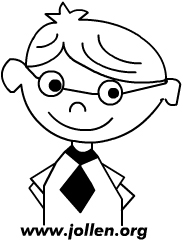
Jollen's Blog 使用 Github issues 與讀者交流討論。請點擊上方的文章專屬 issue,或 open a new issue
您可透過電子郵件 jollen@jollen.org,或是 Linkedin 與我連絡。更歡迎使用微信,請搜尋 WeChat ID:jollentw