Jollen 的 Android 教學,#6: WebView 體驗與 findViewByID
如果要繼續體驗 View 的樂趣,那麼「WebView」這個 View 無疑是最佳人選。android.webkit.WebView 是使用「WebKit」技術的 View,主要的用途是「顯示網頁」。使用 WebView,我們可以在 Android 應用程式裡顯示自已的 HTML 文件,或是線上的網頁。
接下來請依照以下步驟,建立我們的第二個 Android 應用程式「Hello Web」。
建立新專案: HelloWeb建立一個新的 Android 專案,如圖1。
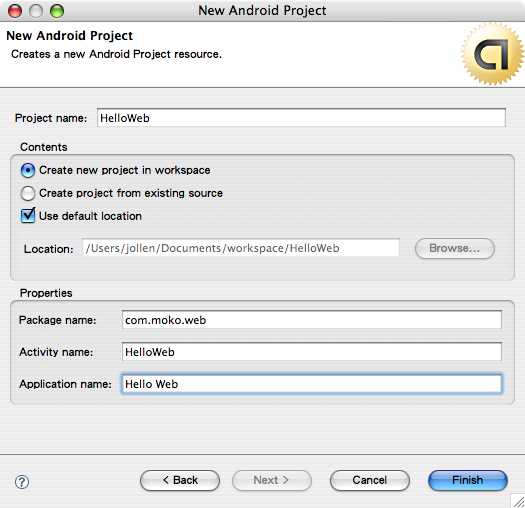
圖1: 建立 Hello Web 專案
並且撰寫 HelloWeb.java 程式如下:
package com.moko.web;
import android.app.Activity;
import android.os.Bundle;
import android.webkit.WebView;
import com.moko.web.R;
public class HelloWeb extends Activity {
/** Called when the activity is first created. */
@Override
public void onCreate(Bundle savedInstanceState) {
super.onCreate(savedInstanceState);
setContentView(R.layout.main);
final String mimetype = "text/html";
final String encoding = "utf-8";
WebView wv;
wv = (WebView) findViewById(R.id.wv);
wv.loadData("<img src=\"http://www.google.com.tw/intl/en_com/images/logo_plain.png\" />", mimetype, encoding);
}
}
上述程式碼採用 XML layout 方式來安排 UI,因此接下來的工作就是編輯 XML layout 檔案。
規劃 UI: main.xml編輯 main.xml 來規劃「Hello Web」的 UI 如下:
<?xml version="1.0" encoding="utf-8"?>
<LinearLayout xmlns:android="http://schemas.android.com/apk/res/android"
android:orientation="vertical"
android:layout_width="fill_parent"
android:layout_height="wrap_content"
>
<WebView
android:layout_width="fill_parent"
android:layout_height="wrap_content"
android:id="@+id/wv"
/>
</LinearLayout>
在這裡我們定義了「WebView」標籤,並且指定「WebView」的 ID 為「wv」。透過指定「ID」屬性給 View 的方式,便能「讓 Android 應用程式在執行時期(run-time)找到指定的 View 物件」。
使用 View 的 ID 屬性: findViewByID怎麼在執行時期,找到「XML layout」安排好的 View 呢?看到 HelloWeb.java 的程式片斷如下:
final String mimetype = "text/html";
final String encoding = "utf-8";
WebView wv;
wv = (WebView) findViewById(R.id.wv);
wv.loadData("<img src=\"http://www.google.com.tw/intl/en_com/images/logo_plain.png\" />", mimetype, encoding);
呼叫 findViewByID() 方法,即可在執行時期「動態取得 View 物件」。當我們在 main.xml 裡加入 WebView 標籤,「存檔」後,R.java 資源索引檔也會跟著更新,我們可透過「R.id.wv」來索引到 WebView 物件。以下是 R.java 的內容:
package com.moko.web;
public final class R {
public static final class attr {
}
public static final class drawable {
public static final int icon=0x7f020000;
}
public static final class id {
public static final int wv=0x7f050000;
}
public static final class layout {
public static final int main=0x7f030000;
}
public static final class string {
public static final int app_name=0x7f040001;
public static final int hello=0x7f040000;
}
}
取得 WebView 物件後,呼叫 WebView 的 loadData() 方法,將 HTML 內容載入到 WebView 物件裡,並顯示在 Activity 上。loadData() 的參數如下:
- 第一個參數:HTML 內容
- 第二個參數:MimeType 類型,指定為 text/html,即 HTML 類型文件
- 第三個參數:文字編碼方法,指定為 utf-8(Unicode)
Hello Web 範例程式所載入的 HTML 文件是一個 <IMG> 標籤,因此我們在視窗上所看到的內容就是一張圖檔,如下圖(使用真正的 Google Phone 做測試)。
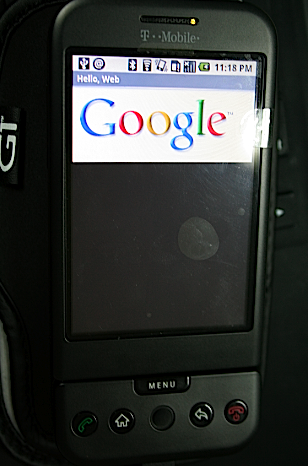
圖: Hello Web 執行結果。
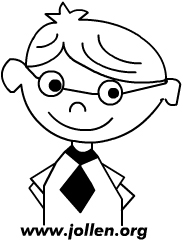
Jollen's Blog 使用 Github issues 與讀者交流討論。請點擊上方的文章專屬 issue,或 open a new issue
您可透過電子郵件 jollen@jollen.org,或是 Linkedin 與我連絡。更歡迎使用微信,請搜尋 WeChat ID:jollentw