Jollen 的 Android 教學,#11: AndroidManifest.xml 的用途是什麼?
AndroidManifest.xml 是一個用來描述 Android 應用程式「整體資訊」的設定檔。簡單來說,這是一個「自我介紹」檔,我們可以向 Android 系統「介紹」我們的 Android 應用程式,以便讓 Android 系統完整地了解我們的應用程式資訊。
在 [教學, #9] 中,我們提及:「在這裡修改 AndroidManifest.xml 的目的是為了『在我們的 Android 應用程式裡加入一個 Service 類別』,這樣才有辦法啟動 Service...」這個工作的目的是為了向 Android 系統做二項自我介紹。說明如下。
1. 應用程式「實作了一個 MokoService 類別」
<application android:icon="@drawable/icon" android:label="@string/app_name">
...
<service android:name=".MokoService">
...
</service>
...
</application>
在 application 標籤裡加入 ‘service’ 標籤,告訴 Android 系統我們的應用程式有一個叫做「MokoService」的類別。「android:name」屬性用來指定 Service 的類別名稱,別忘了在 AndroidManifest.xml 裡,類別名稱都是以「.」(小數點)開始。
2. MokoService 類別可處理「com.moko.hello.START_MUSIC」意圖
<service android:name=".MokoService">
<intent-filter>
<action android:name="com.moko.hello.START_MUSIC" />
<category android:name="android.intent.category.DEFAULT" />
</intent-filter>
</service>
在 service 標籤裡加入 ‘intent-filter’ 標籤,告訴 Android 系統我們的應用程式可「濾出」哪一個「Intent」。在前面的教學裡,我們把 Intent 暫時解釋為 Event(事件);因此,這裡的「自我介紹」用意是為了告訴 Android 系統,我們可接受的事件名稱為何。
我們只要在 intent-filter 標籤裡加入 ‘action’ 標籤,並指定 action 標籤的 android:name 屬性即可。Intent 的命名規則為「xxx.yyy.NAME」的路徑命名法。
當 Android 收到由 Activity 發出的 Intent 後,便去找尋可處理 com.moko.hello.START_MUSIC 的類別,然後載入並啟動此類別。
最後,在 ’intent-filter’ 裡加入 ‘category’ 標籤,用來定義 com.moko.hello.START_MUSIC 的分類,在這裡指定為預設類別 「android.intent.category.DEFAULT」,這是一個 Android 定義的常數。完整的 Service 類別「自我介紹」標籤與屬性,可參考 Android SDK 的說明。
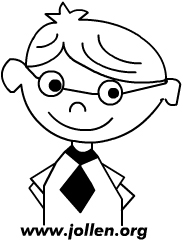
Jollen's Blog 使用 Github issues 與讀者交流討論。請點擊上方的文章專屬 issue,或 open a new issue
您可透過電子郵件 jollen@jollen.org,或是 Linkedin 與我連絡。更歡迎使用微信,請搜尋 WeChat ID:jollentw